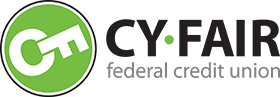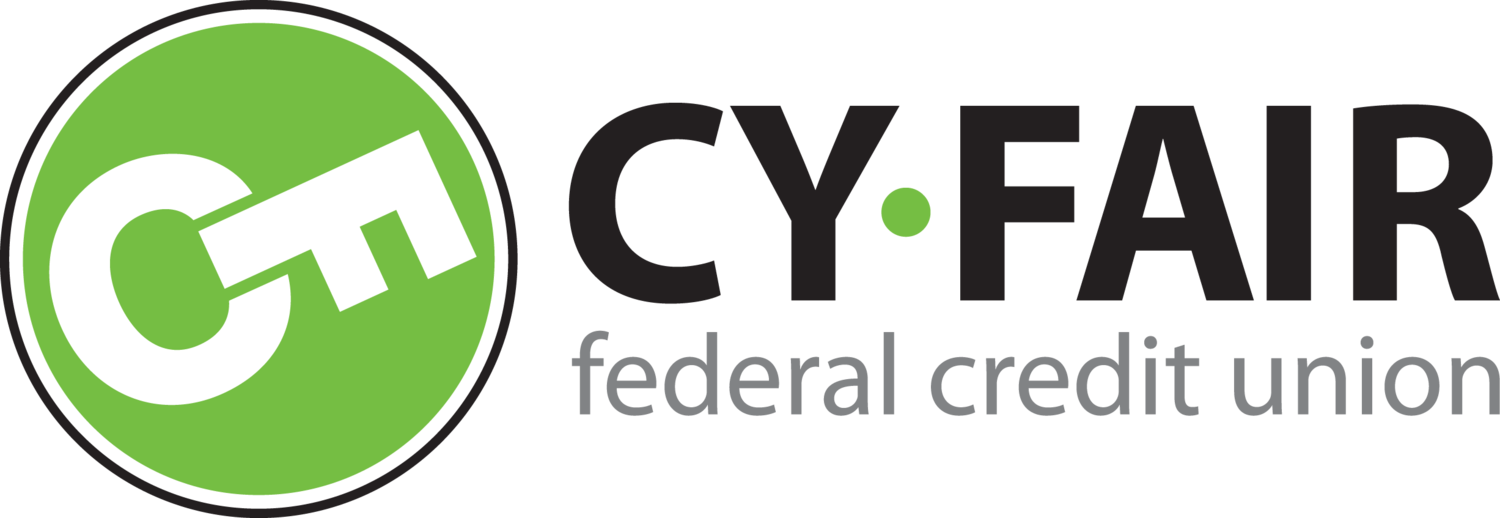Change Your Passwords To Protect Your Accounts
June 2025 Mega Breach Exposes 16 Billion Passwords:
Last month (June 2025), a massive data breach exposed a staggering 16 billion online accounts tied to major tech and social media platforms like Google, Apple, Facebook, and others.
Why This Matters to You
If you’ve ever used any of the affected platforms, your login credentials for those accounts could be among the billions leaked. This puts your email, banking, social media, and other accounts at serious risk. For example, once a hacker gains access to your email, they could potentially reset passwords for nearly every other account you own—essentially taking control of your accounts.
What You Should Do Immediately
Change your passwords on all your important accounts—starting with your email, financial accounts, and any accounts you use to manage money or store personal data. Avoid reusing old passwords, as they could be compromised.
Enable multi-factor authentication (MFA) wherever possible.
Creating a Strong Password
Here’s how to build strong, resilient passwords that actually protect you:
Make it long (at least 12 characters).
Be Creative – Avoid common words, names, or phrases.
Mix uppercase, lowercase, numbers, and special characters.
Don’t use the same password for multiple accounts.
Tip: Password manager tools like 1Password, LastPass, or KeePass can generate and store strong, unique passwords for every account. You only have to remember one master password.
Use Multi-Factor Authentication (MFA) for Another Layer of Protection
While strong passwords are essential, they alone may not be enough. This is where multi-factor authentication (MFA) comes in, providing an invaluable extra layer of protection. Without access to the second factor, a hacker can’t get in, even if they have your password.
How MFA Works
Multi-Factor Authentication requires two or more of the following:
Something you know (like a password)
Something you have (like your phone, a security key, or an authenticator app)
Something you are (like a fingerprint or facial recognition)
Yes, it adds a few seconds to your login process—but that’s nothing compared to the time, stress, and money it takes to recover from identity theft.
Stay One Step Ahead
To protect yourself from data breaches — both now and in the future — remember these three key steps:
Use strong, unique passwords for every account.
Enable multi-factor authentication wherever possible.
Update your passwords regularly, especially after a breach is reported.
Online threats are constant, but with the right precautions, you can lock down your digital life and stay in control. Now is the time to take action.